

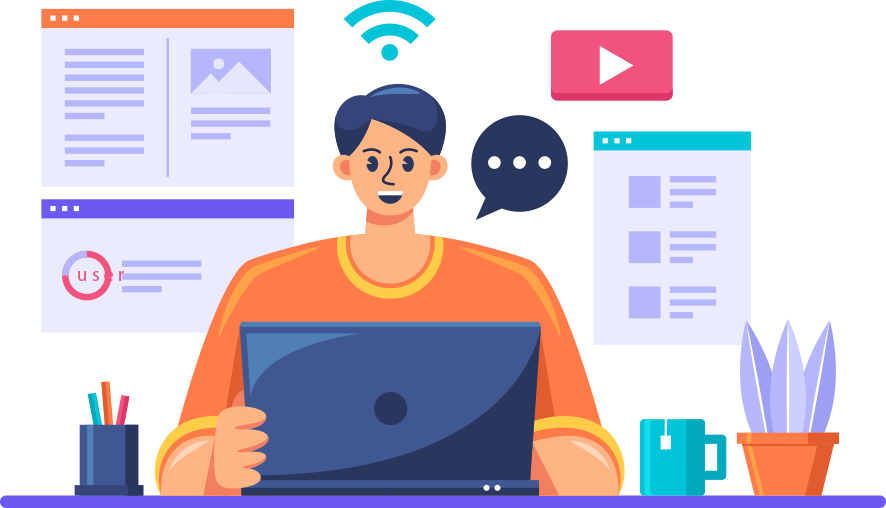
Transform Data into Insightful Visualizations







Unleash the Data Storytelling Power within Master Visual Reports with Microsoft Power BI Desktop!
Our Power BI Training course is designed to provide you with the skills needed to become proficient in Microsoft Power BI. Whether you are a beginner or looking to enhance your data visualization expertise, this course covers all aspects to make you a Power BI pro.

Unleash the Data Storytelling Power within Master Visual Reports with Microsoft Power BI Desktop!
Learn to connect, import, and transform data from various sources.
Create compelling visuals, including charts, graphs, and dashboards.
Develop interactive reports and dashboards for real-time insights.

Master data modeling techniques to create relationships and hierarchies.
Understand and apply DAX and M language for advanced data calculations and transformations.
Share reports securely and collaborate effectively using Power BI Service.
This course is more than just technical training. It's about unlocking your ability to communicate insights clearly and compellingly. Bonus! We'll even give you a sneak peek into the world of Power BI Pro, setting you up for future data-driven adventures. Ready to ditch the spreadsheets and become a data visualization wizard? Enroll today and start creating reports that truly captivate!

Our training combines video tutorials, hands-on labs, and interactive exercises to reinforce learning and build practical skills.
We have the professional trainer who give you support and advise you in right direction.
Our Trainer will give you steps to be performed to learn each module of power bi desktop.
We provide actual practice datasets for the practice.
Our training combines video tutorials, hands-on labs, and interactive exercises to reinforce learning and build practical skills.
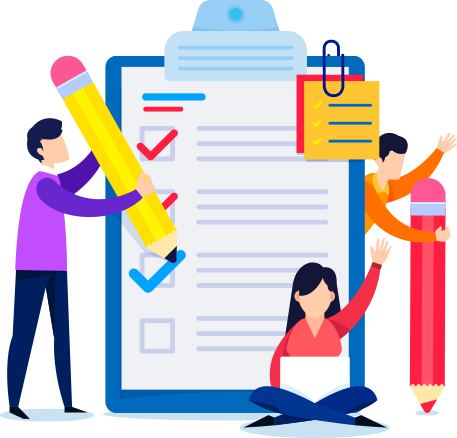


This course is ideal for data analysts, business intelligence professionals, and anyone interested in mastering Power BI for data visualization and analysis.
Good To have below information
1. Basic Understanding of Data Concepts
Data Types: Knowing the difference between data types, such as text, numbers, dates, and Boolean values, is important.
Data Structure: Familiarity with data structures like tables, columns, rows, and relationships helps in designing accurate data models.
Data Transformation: Understanding concepts like filtering, sorting, grouping, and aggregation can be very helpful when cleaning and transforming data in Power BI.
2. Microsoft Excel Skills
Power BI shares similarities with Excel, so experience in Excel can be beneficial. Skills like using formulas, pivot tables, and data visualization in Excel transfer well to Power BI.
Excel Power Query knowledge is especially useful, as Power BI uses Power Query for data transformation.
Advanced Courses
Duration: 30 to 50 hours
Content: Focuses on advanced DAX, Power Query, optimization techniques, and using Power BI Service for collaboration and publishing. These courses often cover real-world projects for hands-on experience.
Power BI Desktop: This is the main, free software used for creating and designing reports and dashboards. It’s downloadable from the Microsoft Power BI website or the Microsoft Store.
Power BI Service: The cloud-based platform where you can publish, share, and collaborate on reports. A Power BI Pro or Premium license is required for sharing and collaboration in the Power BI Service.
Power BI Mobile App: Optional, but helpful for viewing reports on mobile devices.
Yes, Microsoft Conduct certification exams
Exam PL-300: Microsoft Power BI Data Analyst